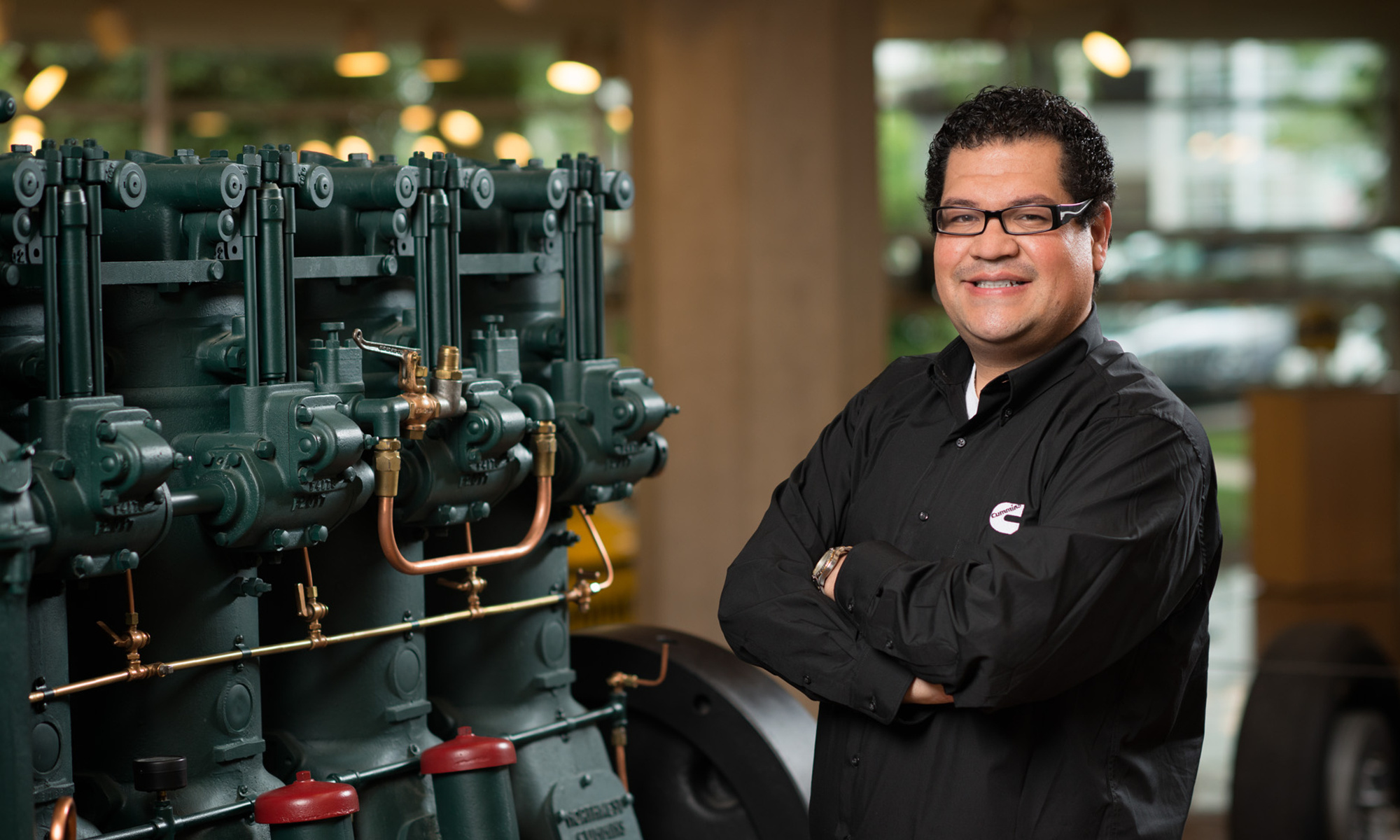So I have been doing this blog for now 2 years, wow time flies, and I have been doing regular backups, and all of them manually. So I open up my host’s cpanel and downloaded the database backups, then I would go to the each site’s wp-admin and created an xml file. Sometimes I would also do a backup of the child-themes I’m using. I have gotten quite fast at it even, probably 15 minutes max, if the connection is fast.
A few days back I started to think, there has to be a better way. I saw several options, but were paid. I really didn’t want to pay another $5/month for something that I could do for 15min every week; then I saw an article on wpbegginer.com – How to Create a Complete WordPress Backup for Free with BackWPup So today, I gave it a go I tried it with the smallest installation I had, 10 minutes later I had configured and ran the backup. I moved to the other sites, and I had it. So try out BackWPup.
I backup the database, the child-theme & the xml export, every week to my Dropbox; just like I did before, but now I don’t spend 15 minutes everyweek, plus it always happens. I just get an email telling me that it went through. I wasted 26 hours doing this for the past 2 years, in 15 minutes I’m set for the future.