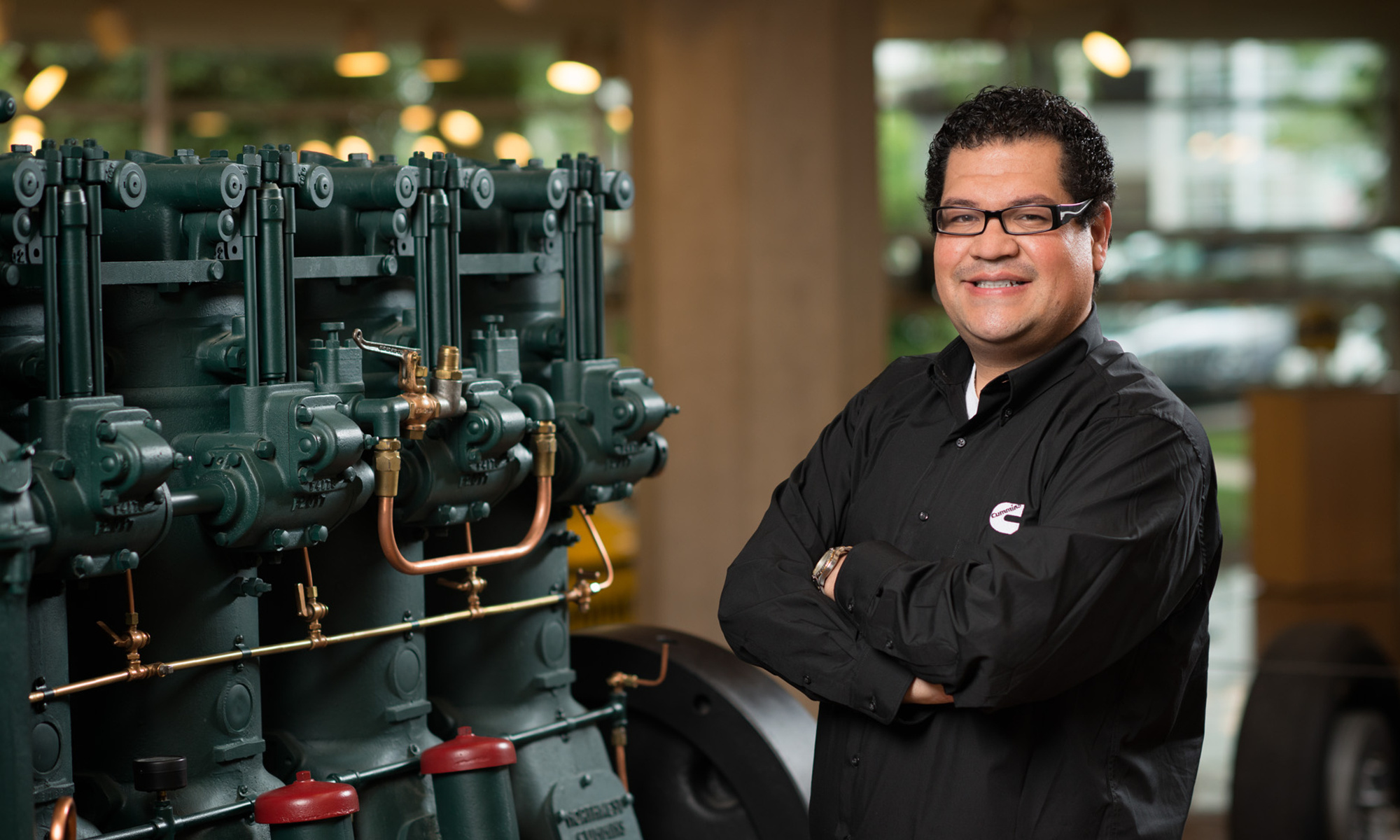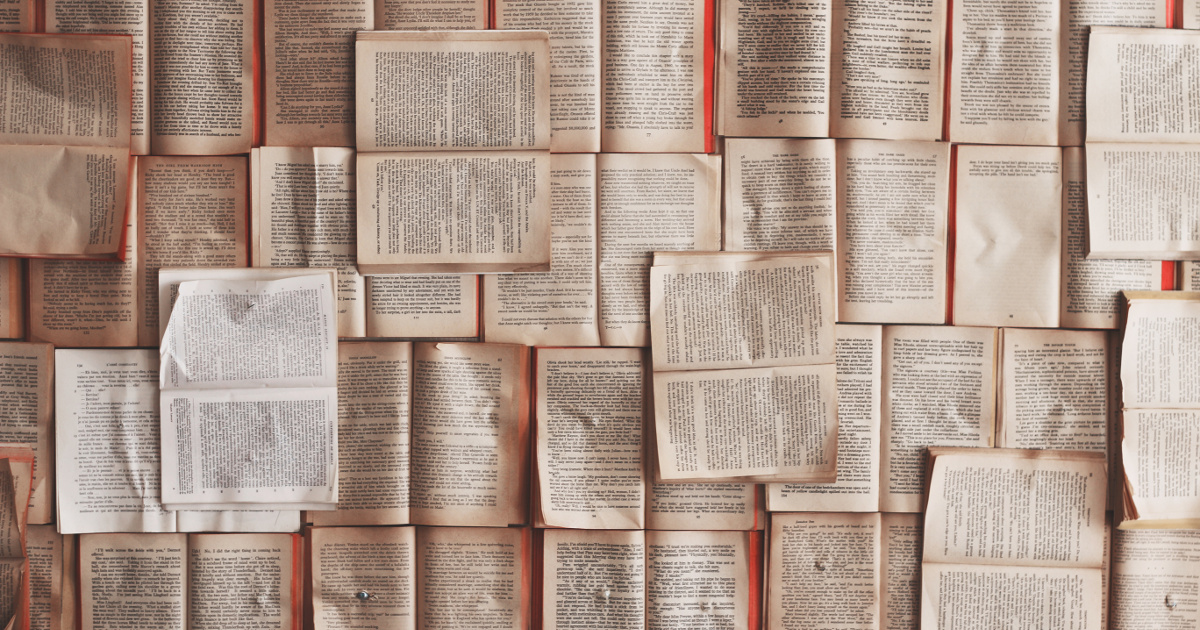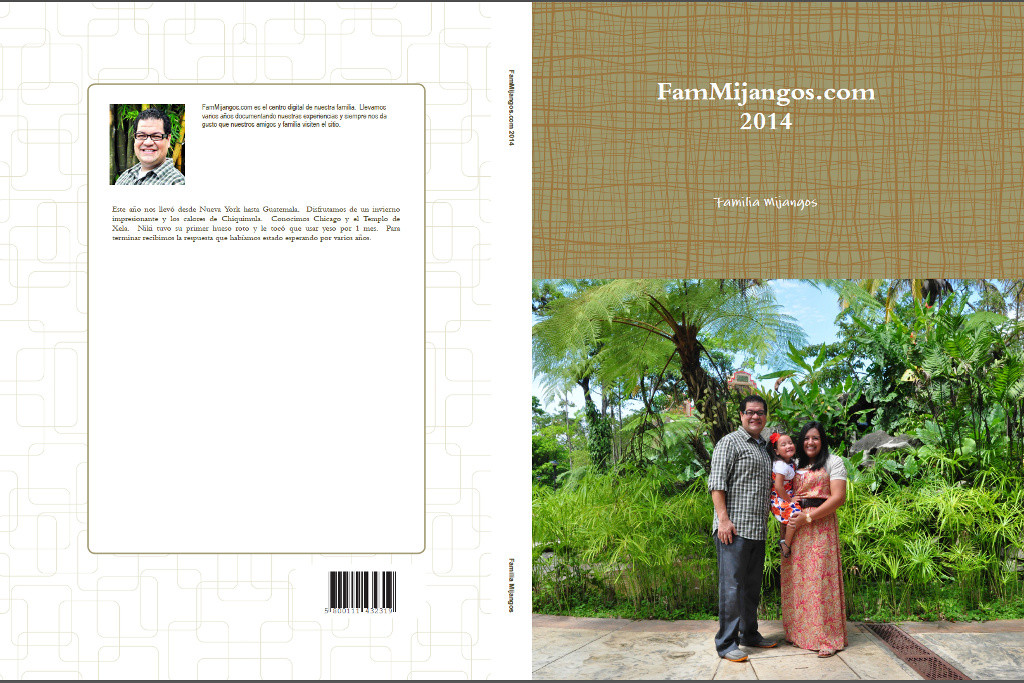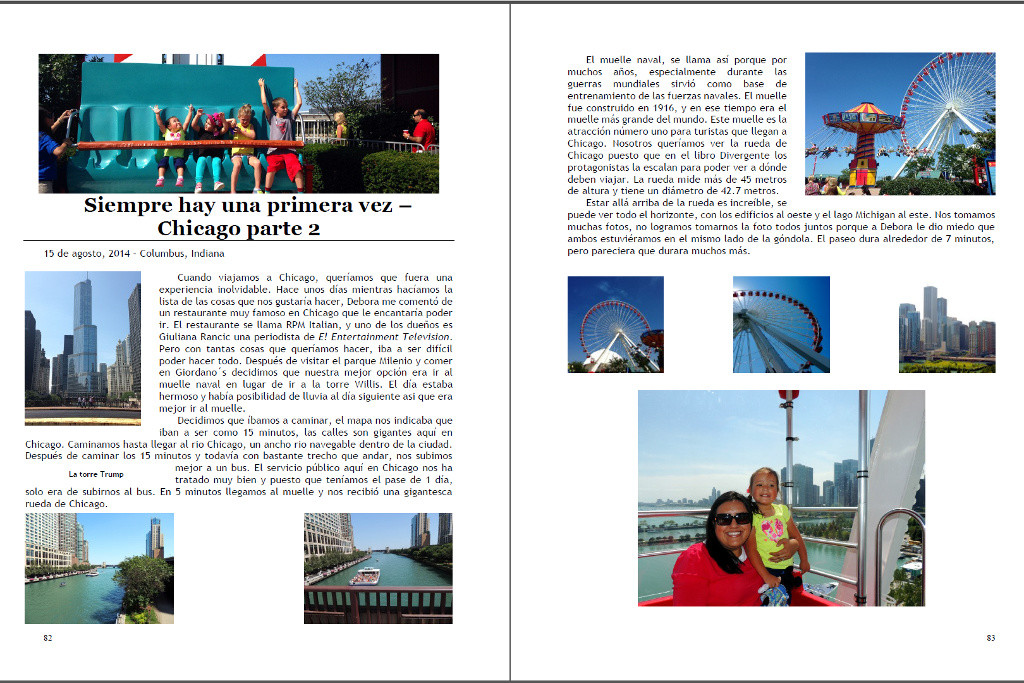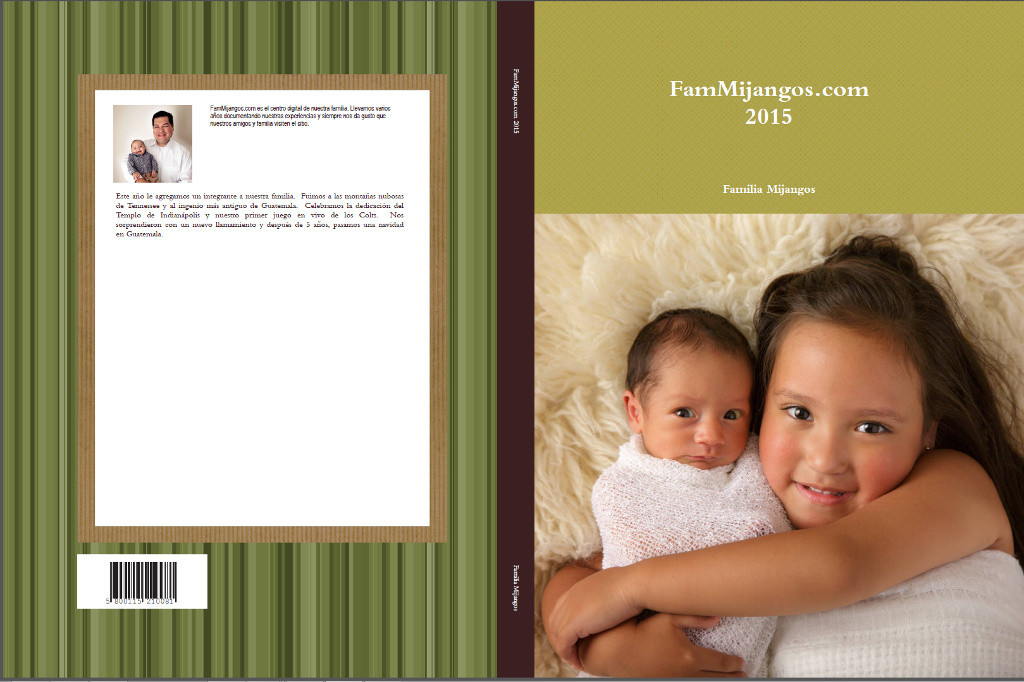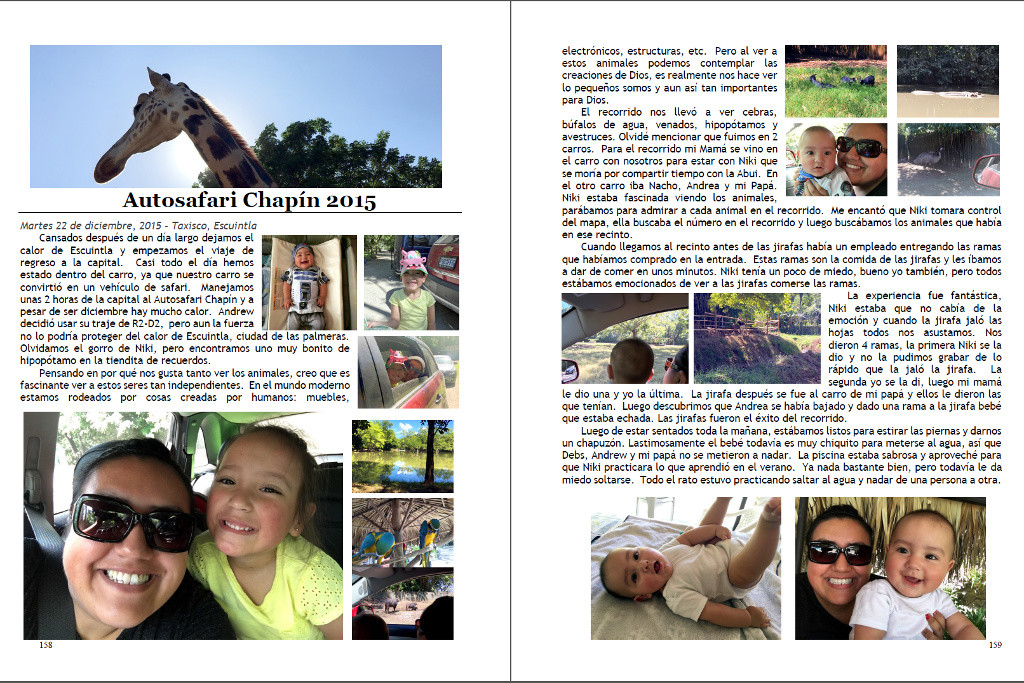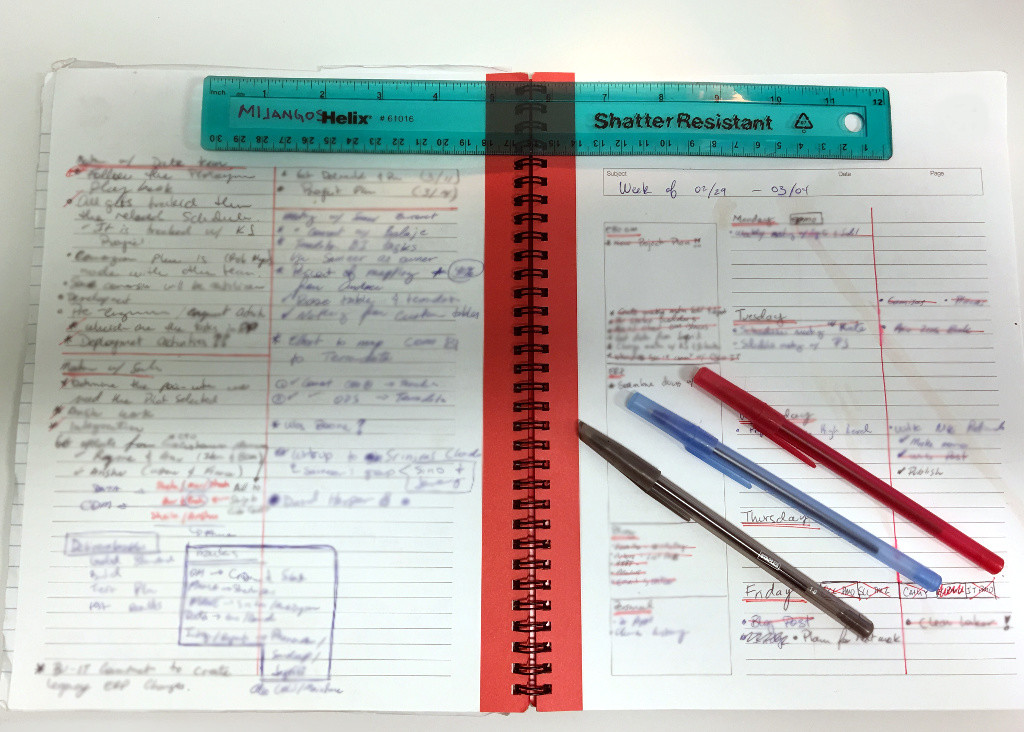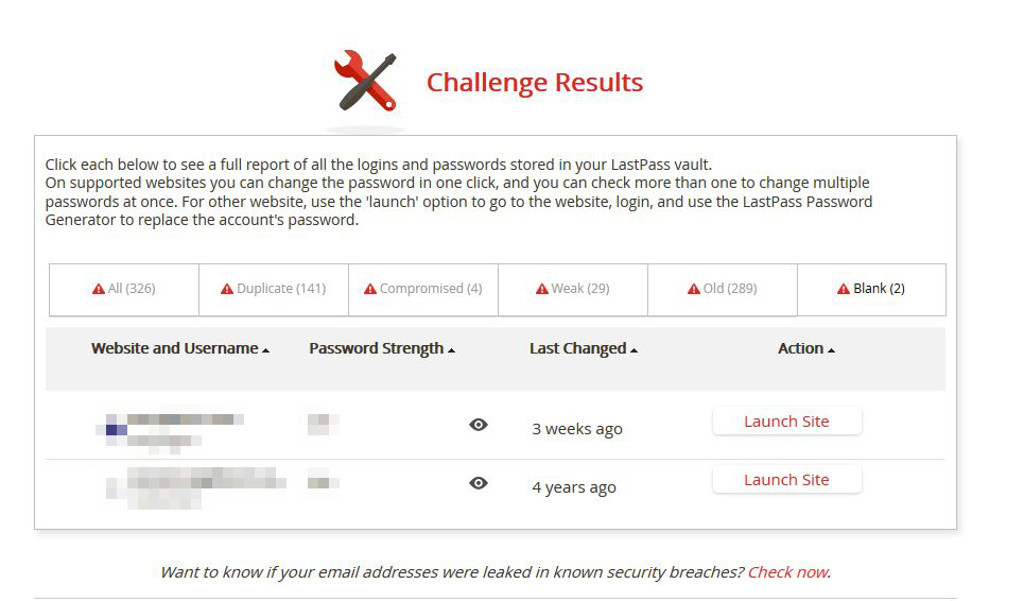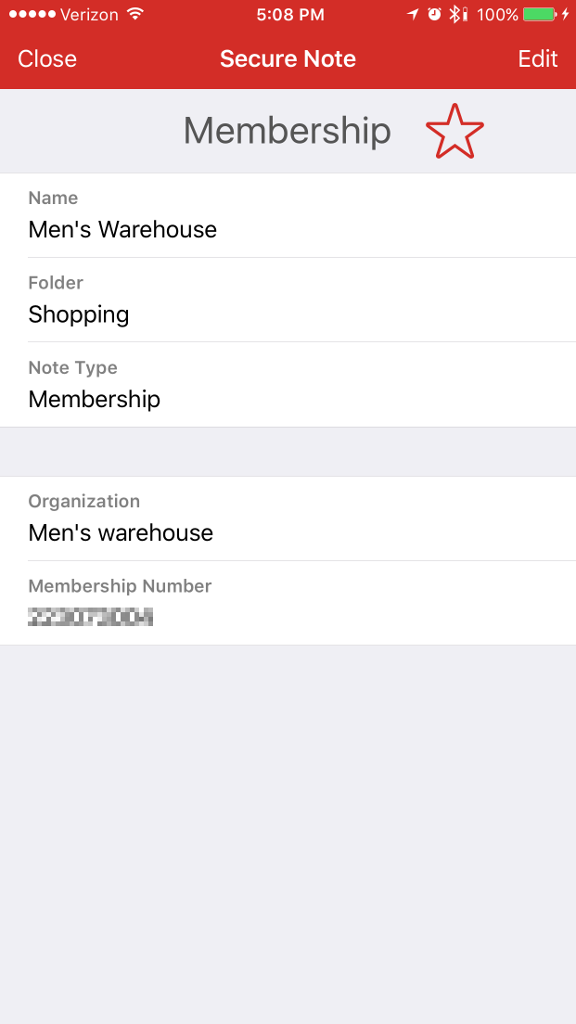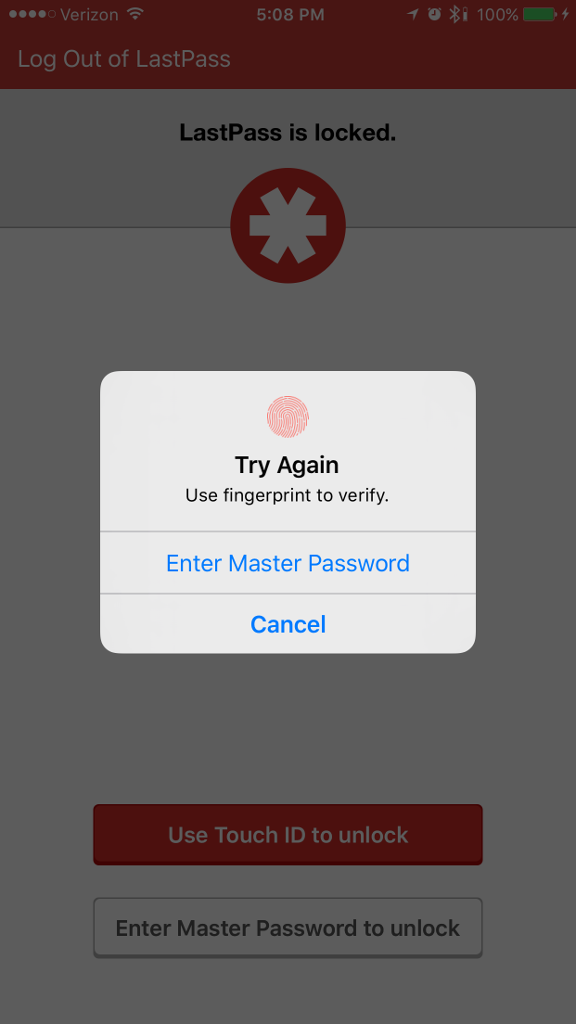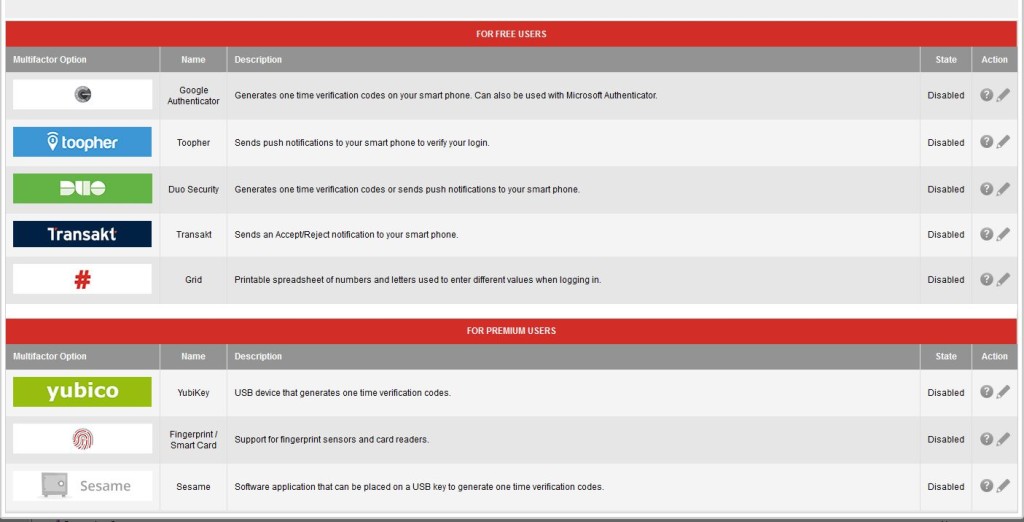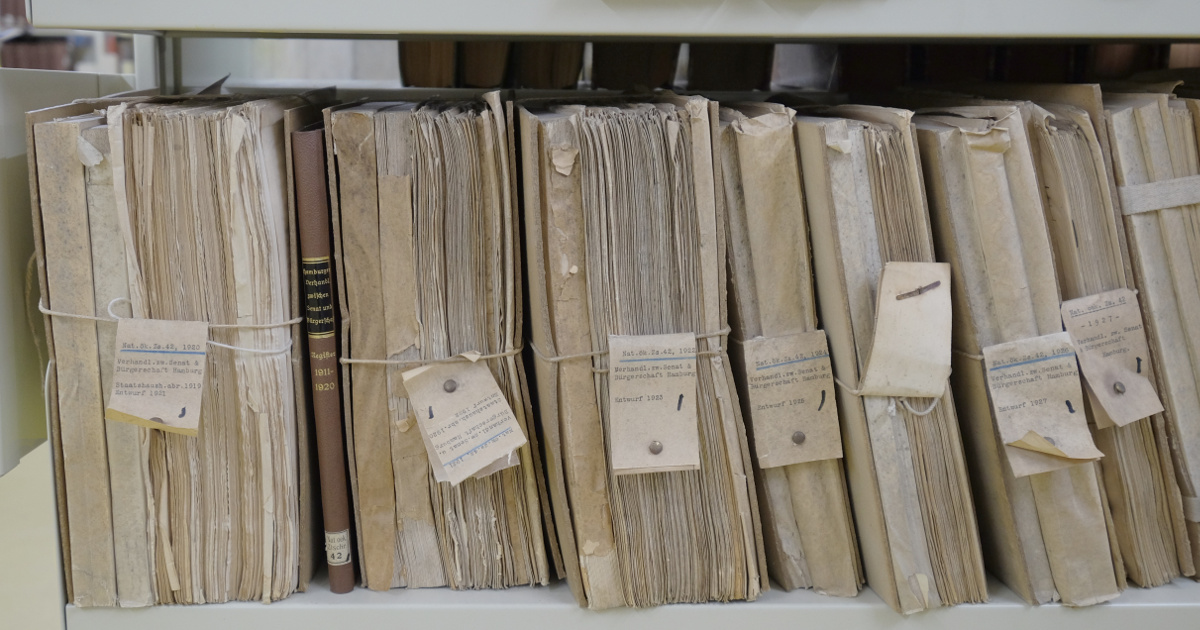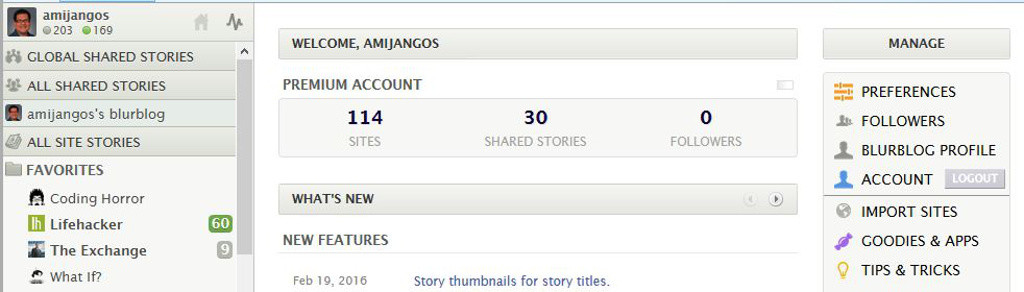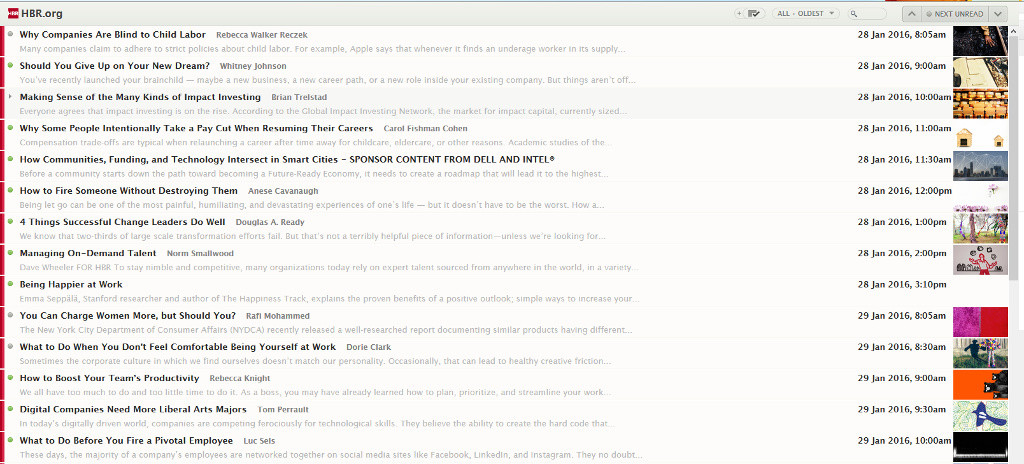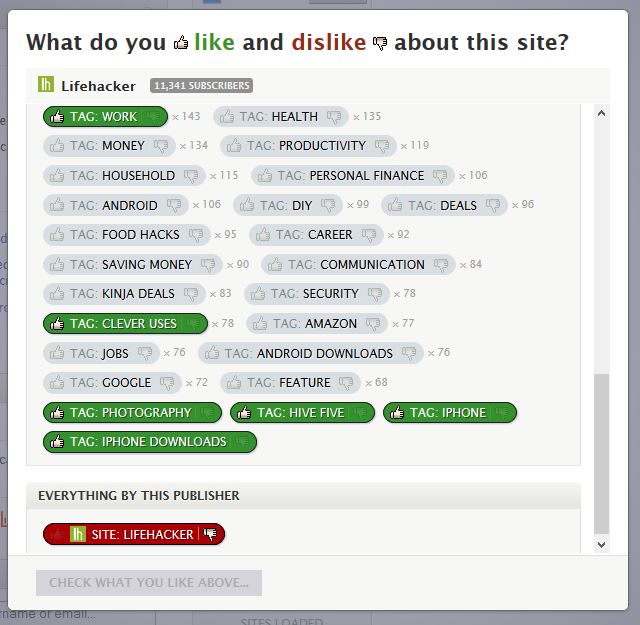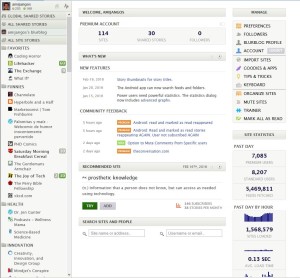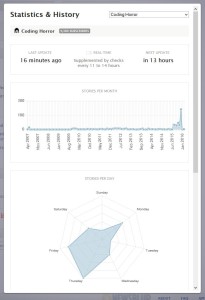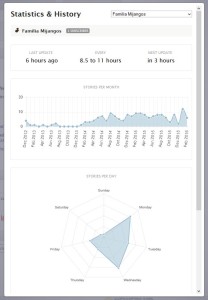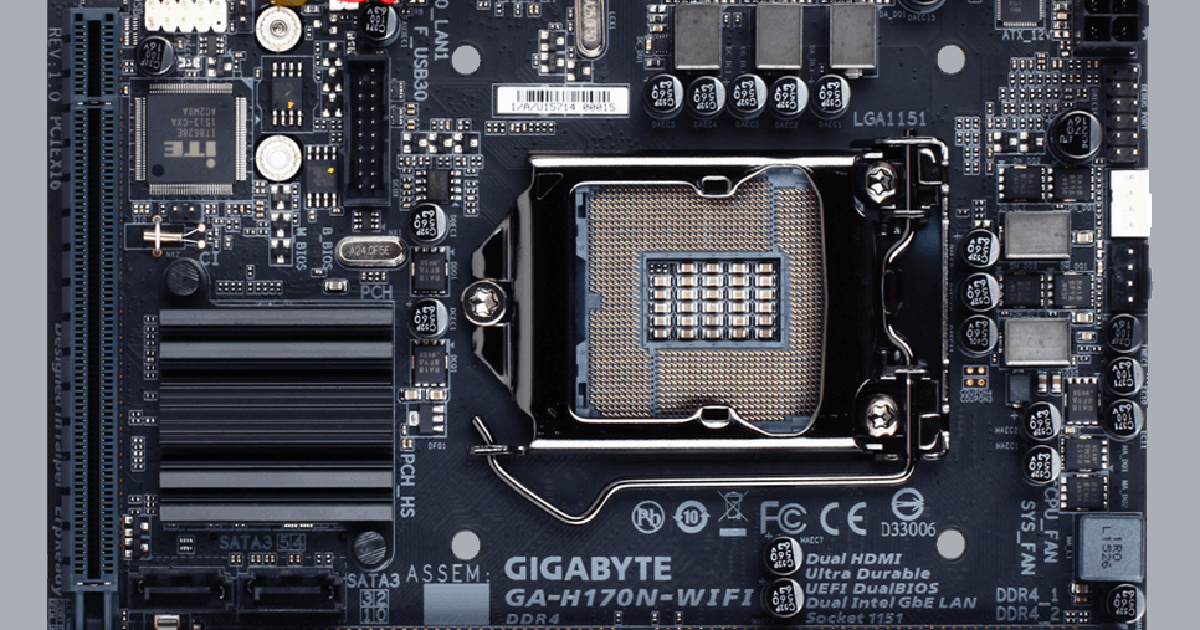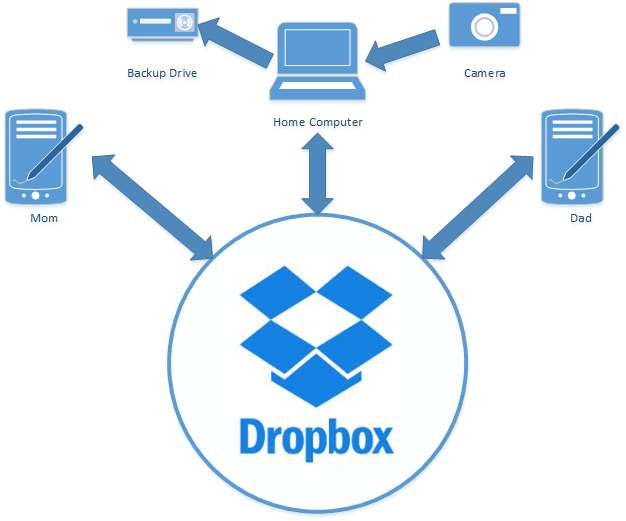If you were to see me from 7:30am to 5:30pm you will see me wearing my headphones, y almost never taken them off, I love them. My wife gave them to me as a Christmas gift a year ago. There are 3 activities I use these headphones throughout my day:
If you were to see me from 7:30am to 5:30pm you will see me wearing my headphones, y almost never taken them off, I love them. My wife gave them to me as a Christmas gift a year ago. There are 3 activities I use these headphones throughout my day:
- I’m in conference call, I’m in conferences about half of every day.
- Listening to music, I’m in an open collaboration office and if I’m working I’m listening to music.
- Podcasts & Audiobooks, all other times I’m listening to either a podcast or a book.
I started listening to podcasts and audiobooks when I had a long commute in Guatemala, 60-90 minutes each way. Now, this how I consume technology news, how I learn history, how I understand social problems, how I prepare for new skills, and how shape my political views.
I love listening to books, I use Audible, and the readers are amazing. I can be walking and be immersed into a great story. Everywhere I go, my goes with me, my headphones are an appendage now.
Podcasts are my second love, it has taken a bit to find the right mix of podcasts, both in length and content. For some podcasts I listen to every episode, with others I only listen to the ones I think are interesting. Here is my list of podcasts:
- Security Now!
- Daily Tech News Show
- The Art of Photography
- Cordkillers
- The Podcast History of Our World
- Writing Excuses
What do you listen to?
*headline image courtesy of unsplash and Antonio Spiridakis